Today, video content is the most effective marketing tool. Research shows that videos get 1,200% more shares than text and images combined. And thanks to an app promo video maker, creating videos for marketing has never been easier. You no longer need expensive equipment or advanced editing skills. Modern apps come with easy-to-use interfaces, AI-powered tools, and ready-made templates.
This article is a guide to the best app promo video maker, their best features, and pro tips to get the most out of them. For creating social media ads, product showcases, or brand stories, you'll find useful advice to improve your video marketing. Let's jump in!
In this article
Part 1. What Makes a Promo Maker App Stand Out?
Before you dive deep into finding the best app promo video makers, it's important to understand what to expect from a reliable promo maker. By knowing these key factors, you can make the right decision and choose the app that best suits your needs.

- Speed and Simplicity: A great promo maker app should be easy to use, even for beginners. Busy entrepreneurs don't have time to learn complex editing software. Apps that offer drag-and-drop functionality will make the process seamless.
- Offer Branding Options: The ability to add logos, watermarks, and brand colors is essential to maintaining brand identity. Look for apps allowing businesses to customize videos with unique branding elements.
- Creative Freedom: Templates and customization options help make your promo video stand out. A good app offers a balance between ready-made templates and full customization. You need an app that has an extensive template library with easy-to-use editing tools.
- Cross-Platform Usability: The app promo maker should work seamlessly across multiple devices to allow you to create and share videos from anywhere. Apps that offer cloud-based editing that syncs across devices for maximum flexibility are needed.
- Scalability: As your business grows, your video marketing needs will evolve. Choose an app that suits you and offers advanced features as you grow. Use an app that provides solutions from basic templates to professional-grade editing tools.
Understanding these features will help you identify the app promo video maker that best fits your goals. In the next section, we will explore some of the top-rated apps, their key features, and pros & cons for you to consider in enhancing your video marketing strategy.
Part 2. Top 6 Apps to Make Stunning Promo Videos on Your Mobile
After you know what makes a great app promo video maker, it's time to explore the best options available. To simplify your task, we've curated a list of the best app promo video makers on mobile that stand out in terms of features, usability, and effectiveness for your consideration.
1. Filmora
Filmora is one of the best app promo video makers, and it offers powerful yet easy-to-use features for creating stunning videos. Designed for both beginners and professionals, Filmora simplifies video editing while providing advanced tools to enhance your content.
If you need greater control and more advanced features, you can opt for its desktop version, as Filmora is also available on Windows and Mac.
Key Features:
- You can use Filmora's AI Portrait feature to separate your video's subject from the background, allowing you to place people in different scenes. This makes your promo video more dynamic and unique.
- You can edit your thumbnail freely to get your audience's attention right away from the thumbnail.
- Use Filmora's Text-to-Speech tools to showcase your product's strengths and captivate your audience.
- Enhance your promo videos with a huge library of royalty-free music, filters, stickers, effects, and stock footage.
So, after exploring these features, it's clear that Filmora is one of the best apps for making promo videos and creating high-quality promotional content.
How to make a promo video using Filmora on mobile:
- Step 1. Open the Filmora Mobile app and start a new project. Select the video clips or images you want to include in your promo video.
- Step 2. Use the AI Portrait Feature to remove backgrounds and create dynamic visuals by placing your subject in different scenes.

- Step 3. Customize the video by adding your logo, watermark, or colors to maintain consistency.

- Step 4. Apply filters, effects, and transitions to make the video more engaging and visually appealing.

- Step 5. Use the Text-to-Speech tool to generate professional voiceovers highlighting your product's strengths.
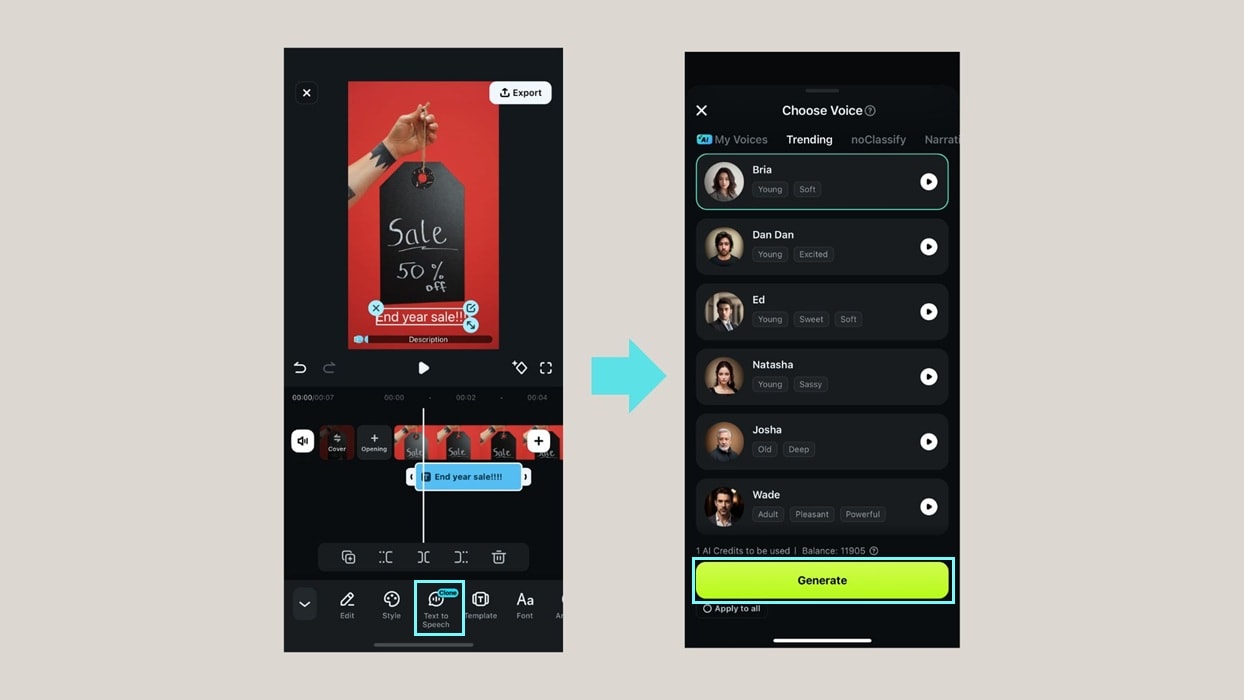
- Step 6. Tap on Audio to select a music track from Filmora's extensive library to set the right mood for your promo video. You can use AI Audio to generate custom music based on the genre or theme you are after.
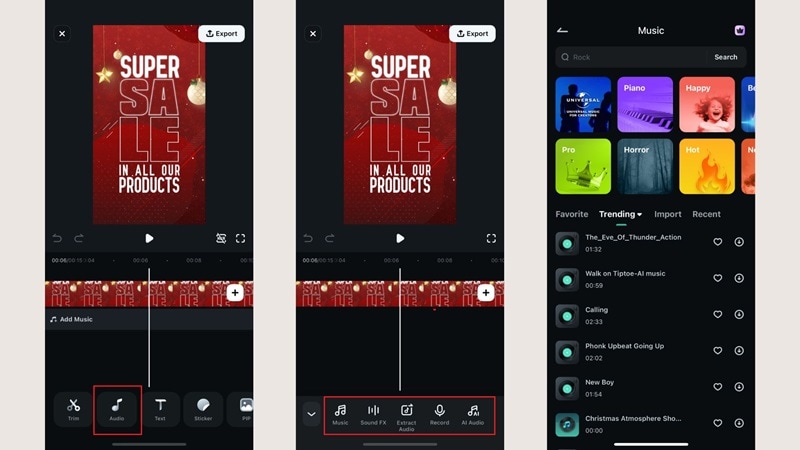
- Step 7. Adjust the video speed and timing to make sure it aligns with your marketing message.
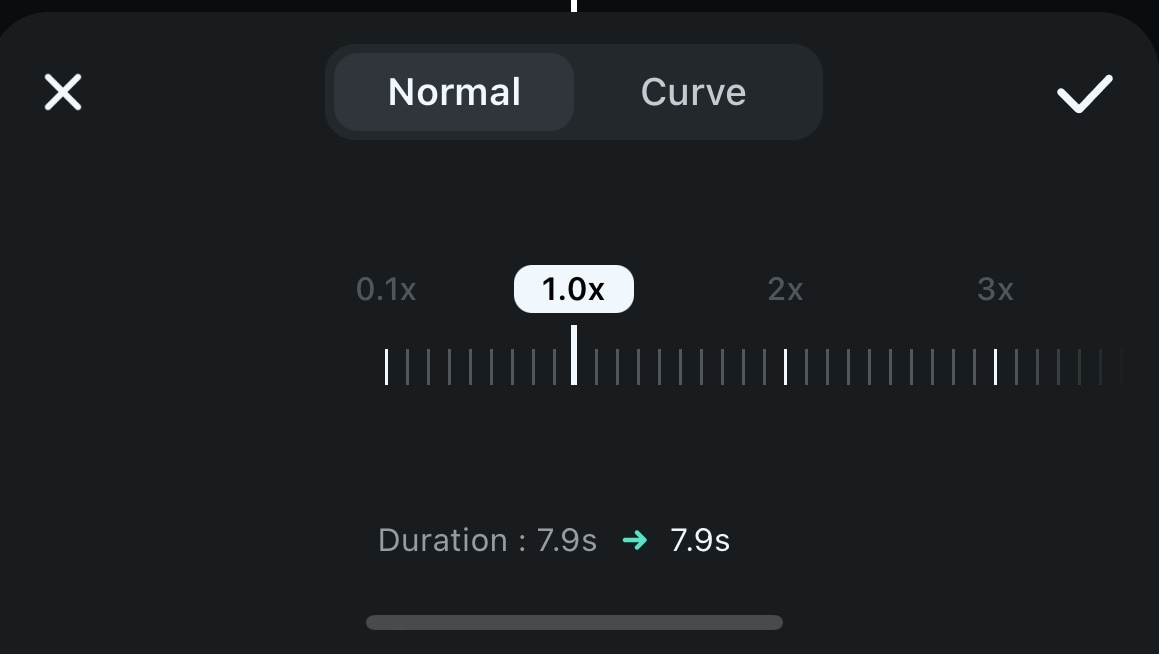
- Step 8. Preview the video and make final tweaks as needed. Once everything looks good, export the high-quality video and share it directly on social media platforms or save it for future use.
2. Marketing Video Maker
Are you looking for an app promo video maker that's quick, easy, and packed with creative options? Marketing Video Maker is the perfect tool for entrepreneurs and marketers who want to create engaging promo videos effortlessly. With 1,000+ customizable video templates, you can design eye-catching ads and promotional content in just a few clicks—no design skills are needed. Whether you're promoting an app, product, or service, this user-friendly app makes video marketing simple and fast.

Key Features:
- Pre-designed templates for various industries.
- Easy text and logo customization.
- Export videos in HD quality.
3. VideoADKing
VideoADKing is a powerful app promo video maker that allows you to create engaging promotional content effortlessly. With a wide selection of pre-designed templates and customization options, it is ideal for businesses, marketers, and content creators.
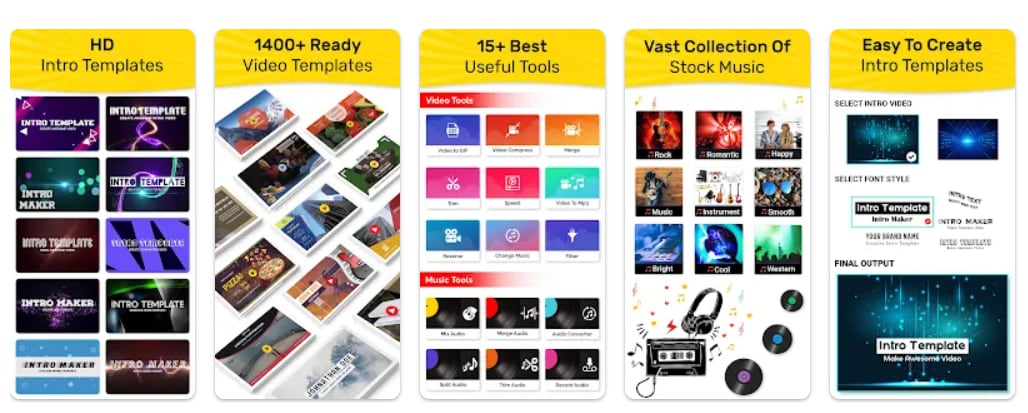
Key Features:
- Thousands of pre-designed templates for various industries.
- Advanced text animations and video transitions.
- Customizable branding elements, including logos and watermarks.
- Easy drag-and-drop editing interface.
4. Lightricks: Boosted Ad Maker
Boosted Ad Maker by Lightricks is a top-tier app promo video maker designed to help businesses create stunning ads with minimal effort. With professional-grade templates and an easy-to-use editor, it's perfect for small businesses and entrepreneurs.

Key Features:
- High-quality animated templates for social media ads.
- Customizable text, colors, and branding options.
- A vast library of stock footage and music tracks.
5. Video Flyer Maker
Video Flyer Maker is an excellent app promo video maker that creates eye-catching promotional content in minutes. Whether you need a flyer-style video for social media or a short promo ad, this app covers you with easy-to-use tools and stunning templates.

Key Features:
- Simple flyer and poster-style video templates.
- Easy customization of text, images, and animations.
- Quick export options for instant sharing.
6. Magisto Video Editor
Magisto is an AI-powered app promo video creator that automates the process of making professional-looking promo videos. With smart editing features, it's the perfect choice for beginners and busy professionals looking to create high-quality videos effortlessly.
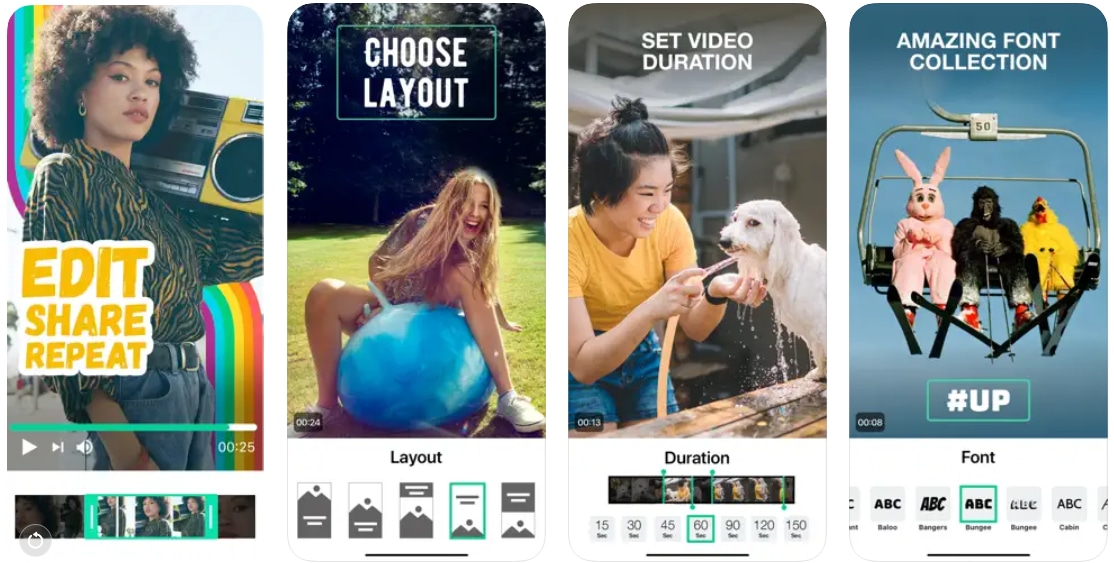
Key Features:
- AI-driven video editing that simplifies the process.
- Professional-quality effects, filters, and transitions.
- Built-in music library and stock footage.
Thanks to these six best app promo video makers, you now have plenty of options to create high-quality promotional content that engages your audience and enhances your brand. Choose the one that best suits your needs and start creating your stunning promo videos.
Part 3. Using AI Features to Create Better Promo Videos
With the top apps promo video makers and how to create promo videos using mobile apps like Filmora, the next step is to take your videos to the next level by maximizing AI features. AI-powered tools can automate tasks, improve creativity, and save time to make promo videos more engaging and professional.
Here are some powerful AI tools to enhance your promo videos:
- AI Text-to-Video Tools: Generate promo videos from scripts or ideas in seconds with the Filmora Text-to-Video feature, streamlining the video creation process.
- Auto-Generated Captions: Enhance accessibility and engagement by adding AI-powered captions to your videos. Filmora's AI Caption feature makes it easy to generate accurate subtitles.
- AI-Powered Edits: Some apps use smart cropping, transitions, and effects to improve video quality. Filmora, Magisto, and Boosted Ad Maker offer AI-driven editing that enhances your promo videos' overall flow and visual appeal.
- Dynamic Audio Sync: Matching the music to the mood of your video is crucial to setting the right tone. Filmora's AI Beats feature helps you automatically synchronize your music with the beat of your video to make your content more dynamic and engaging.
Using these AI-powered tools, you can streamline your editing process and produce high-quality promo videos with minimal effort. So, which app promo video maker suits your needs?
Conclusion
Among many options, Filmora stands out as a versatile and user-friendly app. It offers intuitive editing tools, AI-powered features, and customization options to make your videos truly unique. Whether you are a small business owner, content creator, or marketing professional, Filmora provides everything you need to create high-quality promotional content seamlessly.




