Creators know the power of great video content to engage audiences and promote their brands. Because of this, business video templates are in high demand. Their ability to show professionalism can elevate a company to new heights.
Wondershare Filmora offers a comprehensive suite of company profile video templates. The platform provides free corporate video templates as well. It’s an accessible and professional solution for creating impactful videos. Do you want to learn more? Read on to dive in!

In this article
Part 1. Filmora Business Video Templates
Wondershare Filmora provides free downloadable business video templates tailored to various industries and purposes. Below is an overview of some notable templates:Company Introduction Video Template
This free company introduction video template is designed to present an engaging overview of your company. With two businessmen shaking hands, the template allows you to showcase your mission, services, and team members. It features smooth transitions and professional layouts to leave a lasting impression on viewers.

Company Profile Video Template
This company profile video template is ideal for detailing your company's history, achievements, and core values. The template shows credibility and trust with potential clients and partners. Its structured design ensures a comprehensive presentation of your company's profile.

Corporate Slideshow Templates
Filmora is compatible with other content-creation tools. This free Premiere Pro corporate slideshow template is perfect for creating polished presentations. You can showcase business data, project milestones, or annual reports. It offers dynamic slide transitions and customizable layouts to communicate your message.

Free Corporate Video Template
Filmora offers free corporate video templates that maintain high quality and professionalism. These templates are suitable for budget-conscious businesses. You can create impactful videos without compromising on quality.

Travel Agency Video Template
This free travel agency video template is tailored for travel agencies. The template allows you to showcase destinations, travel packages, and customer testimonials. It adds vibrant visuals and engaging animations to captivate potential travelers.

Part 2. How To Use These Templates in Filmora
Creating professional business videos with Filmora's templates is easy! Follow the steps below to begin using Filmora:
Step 1: Download and install Filmora. Next, login or register for a Wondershare account. Create a New Project to get started.

Step 2: Go to the Stock Media section to explore the available business video templates. You can preview each template to select the one that best fits your project's needs.

Step 3: Go to the Text tab. Add your company's logo, adjust color schemes, and select fonts that align with your brand identity.

Step 4: Upload and integrate your own videos and images. Choose soundtracks from Filmora's extensive library to enrich your content.

Step 4: Go to Transitions or Effects. Add filters and overlays to further refine your video. Drag it to the timeline to add your preferred animations.

Step 5: After finalizing your edits, export the video in high resolution. Choose formats compatible with your intended platforms, such as social media, websites, or presentations.
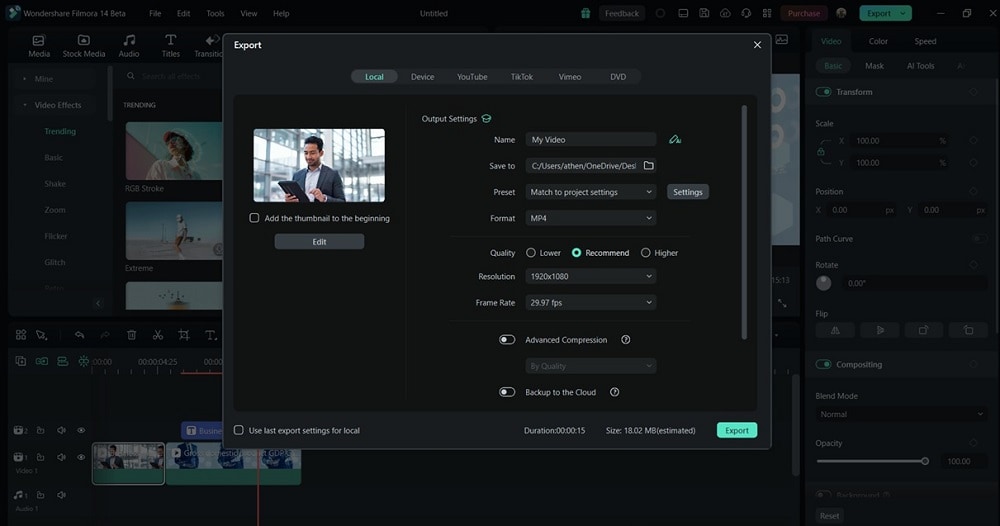
Part 3. Other Features in Filmora To Improve Business Videos
Filmora is an intuitive video editing software designed for creators of all skill levels. It offers many features and a vast stock media library to elevate your business videos. Filmora simplifies professional video editing for businesses, content creators, and marketers.
Beyond templates, Filmora offers a suite of features to elevate your business videos:

- AI-powered editing tools
Use AI to automate tasks like scene detection and object tracking, streamlining the editing process.
- Drag-and-drop interface
Filmora's intuitive interface allows for easy arrangement of media and application of effects. It makes video creation accessible to users of all skill levels.
- Advanced text and motion graphics
Add dynamic text animations and motion graphics. Highlight key information and maintain viewer interest.
- Stock media library
Access a vast collection of royalty-free videos, music, and sound effects. Enhance your projects without extra licensing concerns.
- Audio enhancement and voiceovers
Use tools for noise reduction, audio equalization, and voiceovers. Improve the auditory experience of your videos to elevate your business further.
- Multi-platform compatibility
Export videos in various formats optimized for platforms like YouTube. Filmora ensures your content reaches your audience effectively.
Part 4. Benefits of Using Filmora Business Video Templates
Filmora’s business video templates save time and ensure professional quality. What’s more, it removes the need for costly designers.
They’re beginner-friendly, highly customizable, and adaptable for various industries. With Filmora, businesses can create engaging, branded videos quickly and efficiently. Here are the benefits of using Filmora:
- Time-saving. Pre-designed templates expedite the video creation process, allowing for quick turnarounds.
- Professional quality. Get high-quality videos that reflect your brand well without the need for extensive editing expertise.
- Cost-effective. Get free and affordable templates in seconds. It reduces the need to hire external designers or buy expensive software.
- User-friendly for beginners. Filmora ensures that even those with minimal editing experience can make polished videos.
- Customizable and versatile. Templates can be tailored to fit various industries and branding requirements. Filmora’s company introduction video templates offer flexibility in content creation.
Conclusion
Filmora’s business video templates simplify video creation. The platform allows businesses to make high-quality content without extensive editing experience. The tool offers customizable templates that save time and effort.
By using Filmora’s free corporate video templates, companies can enhance their branding. They can improve engagement and create visually compelling content for various platforms. Start exploring Filmora today to craft professional business videos! Captivate your audience and wow them to elevate your brand!



