Struggling to make your brand memorable? Creating a brand video can help you connect with your audience and build recognition. Videos are one of the most effective ways to communicate a brand's message, making it a key part of modern marketing strategies. With branded video content, businesses can showcase their values and highlight their products.
In this guide, you'll learn what a brand video is, how to create one, and get brand video ideas to inspire your next project. Plus, we'll look at brand video examples to see what makes them successful. Let's get started!

In this article
Part 1. What is a Brand Video in Marketing?
A brand video is a marketing tool that helps businesses communicate their message, values, and identity. The purpose isn't only to promote a product, it's also to build an emotional connection with the audience. Branded video content plays a role in increasing brand awareness, engagement, and trust.
Why Are Brand Videos Important?
Emotional Connection
Branded video content has the power to evoke feelings that resonate with viewers. When audiences see relatable storytelling messages, they develop a sense of trust and loyalty. This emotional connection strengthens relationships and makes a brand more memorable.
Storytelling and Engagement
A compelling narrative draws people in, holds their interest, and encourages action. When a video delivers a meaningful story, viewers are more likely to remember the brand and take the next step. For instance, visiting your website or making a purchase.
Key Elements of an Effective Brand Video
A successful brand video includes several essential components:
- Clear Message– The video should communicate a strong, focused message about the brand's purpose, values, or product.
- Emotional Appeal– It should resonate with the audience, helping them feel more connected to the brand.
- Strong Visuals and Audio – High-quality visuals, engaging music, and a compelling voiceover enhance the experience.
- Call to Action (CTA) – The video should encourage viewers to take the next step, such as visiting a website, subscribing, or making a purchase.
Part 2. Brand Video Ideas to Try
Looking for brand video ideas for your video? This section will discuss some creative concepts to help you get started. These ideas will help you make videos that connect with your audience and show off your brand.
Brand Story Video
A brand story video highlights your journey, mission, and values. It gives your audience an inside look at what makes your company unique. It's a great way to build emotional connections and showcase authenticity.

Customer Testimonial Video
Social proof plays a major role in consumer decisions. A customer testimonial video features real customers sharing their experiences with your brand. This type of video will add credibility and influence potential buyers.

How To or Educational Video
A how-to or educational video can demonstrate how to use your products. It'll share industry insights or offer tips that establish your brand as an expert.

Product Reveal Video
Launching a new product? A product reveal video is a way to introduce new offerings and showcase its features. These videos work well on social media and e-commerce platforms.

Social Responsibility Video
Consumers appreciate brands that stand for something beyond sales. A social responsibility video highlights your company's involvement in community efforts, sustainability initiatives, or charitable contributions.

Part 3. How to Create a Brand Video
Creating a brand video requires the right tools and strategy. You need to focus on storytelling, visuals, and audience engagement to make one of the best brand videos. A well-crafted video can boost brand awareness, strengthen connections with your audience, and increase conversions.
Use Wondershare Filmora to simplify the video creation process with its user-friendly video editing tool. It offers a range of powerful features that make it easy to produce high-quality branded video content.
Follow the following instructions on how to create a brand video with Filmora:
01of 06Launch Filmora and Start a New Project
Open Filmora on your computer and select the Create Project tab. Choose the Aspect Ratio that fits your video format, then click New Project to begin editing.
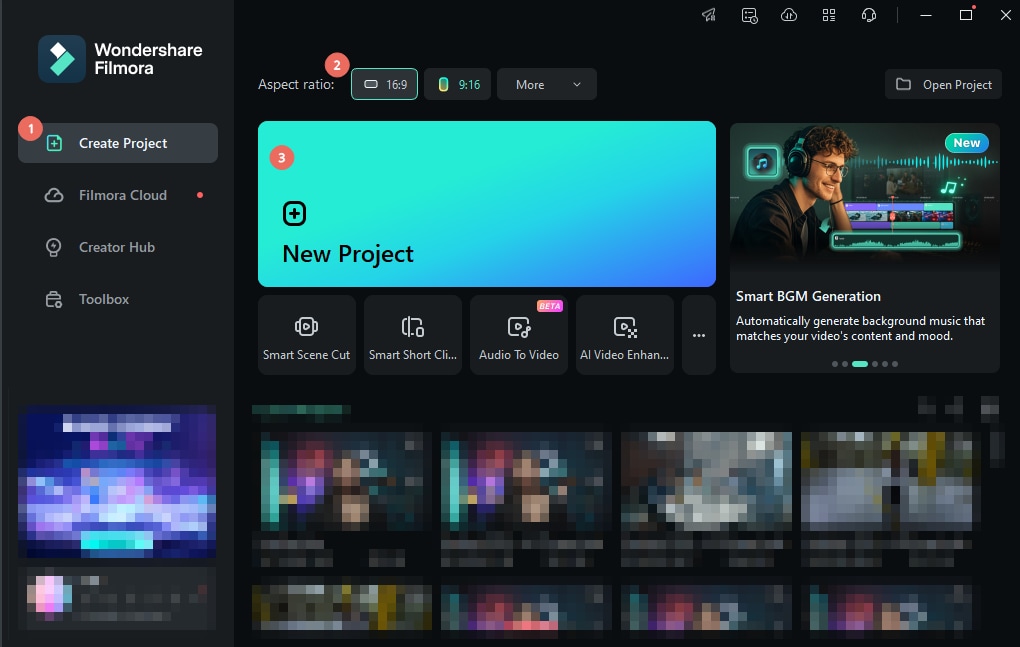
02of 06Use a Video Template for a Strong Intro
Filmora's pre-designed video templates allow you to customize high-quality videos in minutes. You can use these templates to create a compelling introduction that is crucial for engaging viewers. Here's how to use it:
- Go to Templates > Templates.
- Search for keywords like "brand" or "marketing."
- Browse and choose a template that fits your brand's style and message.
- Drag the template onto the timeline to begin customization.

03of 06Customize Your Template
Once you've selected a template, it's time to personalize it with your brand visuals and messaging.
- You'll see the replacement indicator in the timeline, which shows the number of elements you can customize. This tutorial shows "6 items to be replaced." Click on this button to start customizing.

- Then, click the Loop icon to replace the segments with your clips.
- Use the Edit button to fine-tune transitions, effects, and clip timing to match your preferences.

- Go to the Text tab on the right panel to update text elements, such as your brand message, tagline, or mission statement.
- Click Close if you're done customizing, or Expand to separate the template's track in the timeline.

04of 06Add a Voiceover with AI Text-to-Speech
Instead of recording a manual voiceover, use Filmora's AI Text-to-Speech feature to generate narration.
- To use this feature, go to Audio > Text to Speech > Start.

- Type or paste your script—or use AI Copywriting to generate one.
- Use the Auto Split tool to break long paragraphs into smaller, natural-sounding sections.
- Choose a voice style from the Voice Librarythat fits your brand's tone.
- Then click Generate to convert the text into speech.

05of 06Strengthen Your Brand Identity with an Animated Logo
Adding a logo animation at the beginning or end of your brand video helps reinforce brand recognition. To use this feature, go to Media > Influence Kit > Brand Transmission, Logo Reveal > Start Creating.

You'll be directed to a selection of logo animation options in a separate window. Choose a style that appeals to you and click Start Creating to initiate the creation process.

Upload your brand logo by clicking Add. Then, Edit Text to match your brand's identity. Once your animation is finalized, click Finish to apply it to your video.

06of 06Export and Share Your Brand Video
Once your video is ready, click Export > Local. Adjust the video settings, such as format, resolution, frame rate, and more. Then, click the Export button to save the video to your device.

Part 4. Examples of Brand Videos for Your Inspirations
Looking for brand video examples that showcase strong storytelling, emotional appeal, and effective branding? Below are three well-executed brand videos and what makes them stand out for their creativity. Let's analyze what makes them successful and what businesses can learn from them.
A safety video coming from the Hart | Qatar Airways
Why It Works:
- Creative Approach to Safety Messaging: Unlike traditional airline safety videos, this one takes an entertaining and humorous approach while still delivering important information.
- Star Power and Entertainment Value: Featuring famous footballer Jason Hart, the video keeps passengers engaged.
- Brand Personality: It reflects Qatar Airways' commitment to luxury, excellence, and customer experience.
Lesson: Even serious topics like safety can be turned into engaging content through humor and celebrity endorsements.
Haircut - Uber Teen Accounts | Uber
Why It Works:
- Relatable Storytelling: The ad humorously captures a real-life situation. It showcases a teen needing a ride for an urgent haircut before an important day.
- Product Integration: Uber subtly highlights its Teen Accounts feature, showcasing how it benefits families.
- Emphasizing Trust and Safety: It reassures parents about the security of Uber's new teen accounts feature.
Lesson: Addressing everyday challenges through relatable and engaging storytelling can make a brand's message more impactful.
One Story Away | Netflix
Why It Works:
- Celebrates the Power of Storytelling: Highlights Netflix's mission to bring diverse stories to audiences worldwide.
- Strong Emotional Appeal: Showcases different cultures and experiences, making it universally relatable.
- Montage of Iconic Content: Without promoting specific shows, Netflix reinforces its brand as the ultimate storytelling platform.
Lesson: A strong brand video doesn't always need to showcase a product. It can focus on the experience and emotions that the brand delivers.
Conclusion
Creating a brand video helps you communicate your brand's identity, values, and message. You can create a company's story, highlighting customer testimonials or showcasing a new product. These videos can help engage your audience and build trust.
This guide also covers inspirations if you're looking for brand video ideas or branded video content examples. With the right tools, such as Filmora, the editing process becomes more manageable. It allows you to focus on storytelling and visuals that resonate with viewers.
By following this guide on how to create a brand video, you can craft compelling content that strengthens your brand presence. Now, it's your turn to bring your vision to life. Use Filmora's tools to simplify the process and start creating a brand video today!




